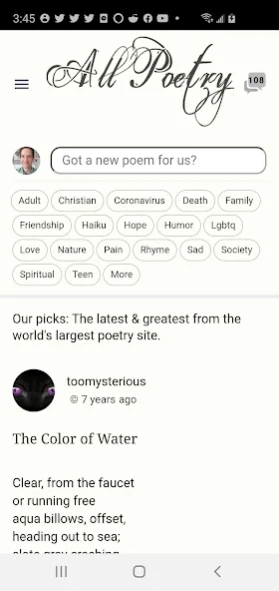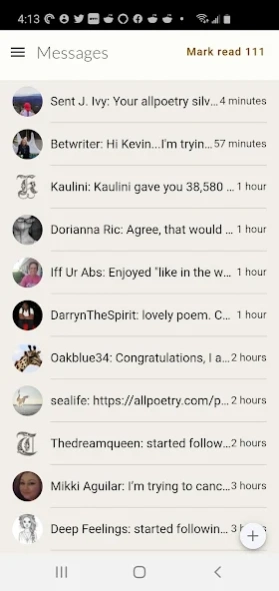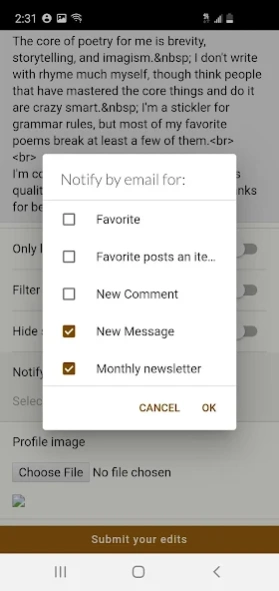Poetry.app Allpoetry 3.0.3
Free Version
Publisher Description
Poetry.app Allpoetry - Join the largest poetry community, designed for every poet.
Join the largest poetry community
- Designed for any poet - from beginners to experts
- Encouragement with friendly feedback
- Like a big writing group where every poem gets several encouraging comments
- Detailed critiques when you're ready
- Over 20 free courses on haiku, metaphor, sonnets, and much more run by our volunteer teachers
- Community print publications - see your poem in print
- Radio shows, call in and read your poem out loud
Award Winning Poets
- Experts encourage amateurs to improve - every poet is welcome
- The best poems are featured on the front page
- Many have won national contests
Writing Groups
- Private forums for friends or focused critiques with a particular theme
- Smaller sub-communities within the larger one
Dozens of Contests
- Totally free, and some with cash prizes
- Dozens of free contests are started every day
- Let clever prompts and fair judging inspire you!
About Poetry.app Allpoetry
Poetry.app Allpoetry is a free app for Android published in the Recreation list of apps, part of Home & Hobby.
The company that develops Poetry.app Allpoetry is AllPoetry. The latest version released by its developer is 3.0.3.
To install Poetry.app Allpoetry on your Android device, just click the green Continue To App button above to start the installation process. The app is listed on our website since 2024-04-05 and was downloaded 1 times. We have already checked if the download link is safe, however for your own protection we recommend that you scan the downloaded app with your antivirus. Your antivirus may detect the Poetry.app Allpoetry as malware as malware if the download link to com.allpoetry.app is broken.
How to install Poetry.app Allpoetry on your Android device:
- Click on the Continue To App button on our website. This will redirect you to Google Play.
- Once the Poetry.app Allpoetry is shown in the Google Play listing of your Android device, you can start its download and installation. Tap on the Install button located below the search bar and to the right of the app icon.
- A pop-up window with the permissions required by Poetry.app Allpoetry will be shown. Click on Accept to continue the process.
- Poetry.app Allpoetry will be downloaded onto your device, displaying a progress. Once the download completes, the installation will start and you'll get a notification after the installation is finished.